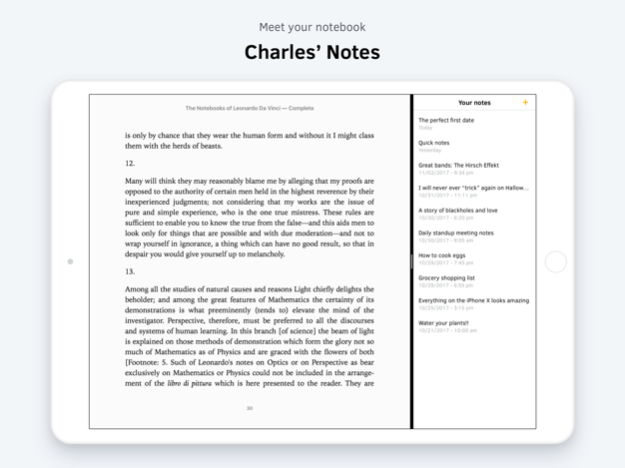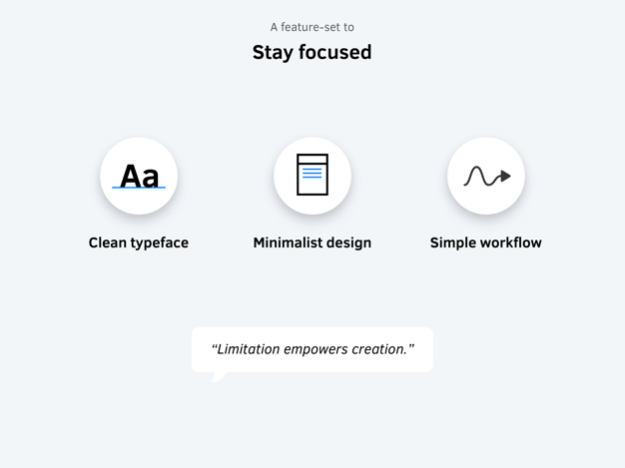Charles' Notes – Notebook App 1.1
Free Version
Publisher Description
Looking for a fancy note-taking app with tons of features? If yes, then keep searching. Charles' Notes is the purest form of a notes app. I dare you to try it.
Take notes, write stories and brainstorm ideas – with Charles’ Notes.
Sometimes we need a powerful tool at our fingertips while taking a business meeting at work or writing annotations at school. But most of the times, you just need to do simple tasks. As simple as write down a short note.
Charles’ Notes is a notebook app – stripped down to the essentials of simple note-taking and writing. Students, authors, teachers and business professionals need a quick way to write notes, create simple to do lists or even write down complete manuscripts. With simplicity in mind, we designed the interface so simple and clean to make creating, writing and managing notes as effortless as possible.
There are a lot of notebook and note-taking apps out there. And they are all packed with tons of amazing features like cloud-sync, audio recording, pdf export and even writing notes with a precious Apple Pencil. They are all doing a fantastic job.
So if you are looking for a notes app with these features, then skip Charles’ Notes now.
Why?
Well, we believe in simplicity. To archive a clutter-free writing experience, we asked ourselves: “What does a notes app truly needs?” And the answer was pretty simple: Writing down ideas and keep them organized.
Clear type and fonts
Nothing is more frustrating than unreadable fonts in too small font-sizes. Let’s fix that. Charles’ Notes uses a big and clear typeface to ensure best readability experience.
Multitasking
Take notes while you are researching, reading a textbook or watching a lecture. You can use Charles in split-screen or fullscreen mode, depending on how the workflow.
Stay focused
Limitation empowers creation. With plain text as the only input, you will keep your hands on the keyboard and stay focused on the notes.
Privacy & safety
We don’t use iCloud Sync, Dropbox, OneNote or Google Drive. All notes are stored right on the device. Right where they are safe.
Charles’ Notes is and will always be a free note-taking app. There are no In-App Purchases, no ads, and no hidden fees. Just enjoy writing down ideas and draft your next big thing.
We hope you enjoy writing and typing with Charles’ Notes, and we look forward to hearing from you.
Say hello @danielhannih on Twitter :)
Feb 20, 2018
Version 1.1
This app has been updated by Apple to display the Apple Watch app icon.
Thanks everyone for using Charles' Notes!
This update improves the performance on older devices.
And if you find any bugs, please let me know!
About Charles' Notes – Notebook App
Charles' Notes – Notebook App is a free app for iOS published in the Office Suites & Tools list of apps, part of Business.
The company that develops Charles' Notes – Notebook App is Vanilla b.v.. The latest version released by its developer is 1.1.
To install Charles' Notes – Notebook App on your iOS device, just click the green Continue To App button above to start the installation process. The app is listed on our website since 2018-02-20 and was downloaded 0 times. We have already checked if the download link is safe, however for your own protection we recommend that you scan the downloaded app with your antivirus. Your antivirus may detect the Charles' Notes – Notebook App as malware if the download link is broken.
How to install Charles' Notes – Notebook App on your iOS device:
- Click on the Continue To App button on our website. This will redirect you to the App Store.
- Once the Charles' Notes – Notebook App is shown in the iTunes listing of your iOS device, you can start its download and installation. Tap on the GET button to the right of the app to start downloading it.
- If you are not logged-in the iOS appstore app, you'll be prompted for your your Apple ID and/or password.
- After Charles' Notes – Notebook App is downloaded, you'll see an INSTALL button to the right. Tap on it to start the actual installation of the iOS app.
- Once installation is finished you can tap on the OPEN button to start it. Its icon will also be added to your device home screen.